
10 Pro Tips for Taking a LinkedIn Profile Photo

Alex Beldea
Photography MA
Alumnus Alex Beldea is a professional photographer, researcher and tutor. He shares his top pro tips for creating a LinkedIn Profile photo.
As a new graduate, you’ll want your LinkedIn profile to be up to date and one of the key elements of your online recruitment presence is your profile photo. According to LinkedIn, just having a picture makes your profile 21 x more likely to be viewed by others. Therefore, your profile photo is your first chance to make a good impression!
Don’t worry if you’re not able to use a professional photographer; your smartphone camera can do wonders when used with a bit of patience and attention to detail.

TIP 1 - Use natural light
As you’ll most likely be using your phone, the lighting should be as good as possible. Whilst you may not have access to professional lighting, you don’t want to be standing beneath fluorescent lighting. Flash is also not advisable, as it has the tendency to make skin look shiny and it often casts harsh shadows on the background.
Try taking the photo outdoors on an overcast day, away from direct sunlight. You can also take the photograph indoors, standing next to a window. Avoid having the window behind you; you should ideally face the window or have it to the side.
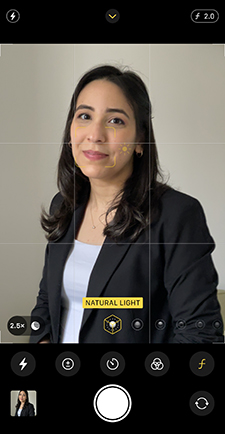
Most phones will also allow you to slightly adjust the exposure while taking the photograph, in order to make the image brighter or darker. Moreover, the more recent portrait mode available on most phone cameras can give better results than the standard photo mode.
TIP 2 - Choose a plain background
Keep your background simple, to keep the focus on your face. A plain background is recommended if you are taking the photograph indoors (a white or grey wall), or a soft out of focus background if the photograph is taken outside.
TIP 3 - Profile photo = headshot
Make sure that your face occupies 60% of the space in your photograph. Don’t choose a picture taken from a distance, recruiters will want to clearly see you. A definite ‘no-no’ is cutting out your profile picture from a group photo!
TIP 4 - What to wear?
Wear clothes that you feel comfortable and confident in. You should choose the style of clothing in accordance with your field and the roles you might apply for (some of you might go for a sharp outfit, a suit for instance, whilst others would choose a more casual look).
However, regardless of the style, try to stay away from strong patterns, as they have the tendency to distract the viewer.
Don’t wear an all-white top, especially if your photo will be taken against a bright background. A colour in contrast with the plain background could give you a much sharper and stronger image.
TIP 5 - Don’t take selfies!
Your profile photo should indicate professionalism and commitment. Instead of taking a selfie, try asking a friend or a relative to help you out. You’ll definitely produce a much better profile photo this way.
They can use the main camera that produces a higher-quality image than the front (selfie) camera. Moreover, they might also help with a bit of direction and a few jokes to make you smile.
If you’re not comfortable with asking someone to take your picture, you can always use the timer on your phone camera. Fix your phone on a shelf or a stack of books on your desk. If you want to go the extra mile, you could also acquire an affordable tripod with a remote trigger (they usually cost around £10).

TIP 6 - Options
When you’re looking your best, you may as well take as many photos as possible - different poses and different clothes. And then edit them down to one. It will be much easier to choose the perfect picture after seeing all the options altogether on your phone/computer.
TIP 7 - Choose the right expression
Studies based on thousands of profile photos found that people view us as more likeable and competent if we smile in our pictures. Say cheese!
Another important aspect is to look directly at the camera. Do not overcomplicate your profile photo with any sideways looking poses.
One last trick is to slightly turn your body sideways, whilst still looking at the camera. This way you will avoid having a dull ‘passport-like’ profile picture.
TIP 8 - Use a high-resolution picture
Try not to crop your image too much or to downsample it. The LinkedIn standard size for profile photos is 400x400 pixels, however going for larger file sizes is recommended. This way you avoid having a blurry or pixelated profile picture. Always check your own profile page after uploading the headshot to make sure you are happy with what it looks like!
TIP 9 - Edit your photo
As well as using your phone editing software, you can now also edit your profile photo on LinkedIn, just before publishing it. This is an optional stage, but it can make a huge difference.
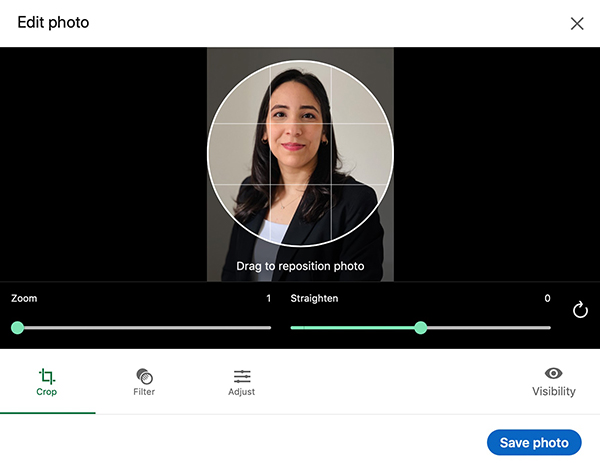
LinkedIn offers six different filters that you can apply to your profile photo, to add that finishing touch. Use them wisely and make sure they are suitable for the mood you want to convey.
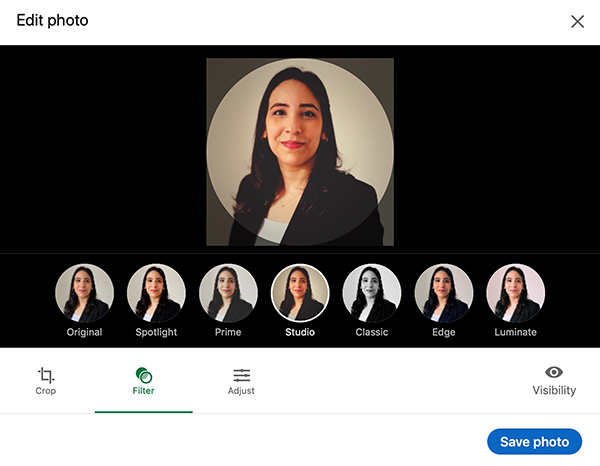
If you choose not to use a filter, LinkedIn also allows you to adjust the brightness, contrast, saturation, and vignette. These simple tweaks will surely make you feel like a Photoshop wiz.
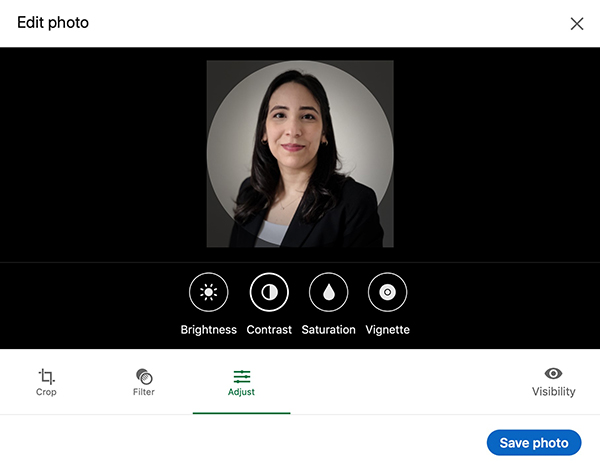
And hit ‘Save photo’! Your LinkedIn profile is now up to date and ready to welcome recruiters and new connections.
TIP 10 - Keep your profile up to date
Once your picture is set, go through your profile information to make sure your experience and education sections are up to date.
Remember to update your profile photo over years. You might get promoted or end up working in a different field; moments in your career when your profile photo is no longer suitable.
“Don’t take selfies! The main camera produces a higher-quality image than the front (selfie) camera. Ask a friend or a relative to take the photo for you.”
You can read more tips for building a professional presence for yourself on LinkedIn.
Don't forget to join the Alumni Society on LinkedIn and connect with our global alumni community. You can also stay up to date with the University of Huddersfield's latest news and events on our LinkedIn Company Page