
CPG - Summary
Element Shortcuts
Element shortcut |
Where populated | Owner |
|---|---|---|
| Promotional banner | IPP | Marketing Practitioner |
| Start date | IPP | Marketing Practitioner |
| Duration | IPP - Duration field | Course Publication Team |
| Application Deadlines | IPP | Central Marketing |
| Ask a question | IPP - Contact | Central Marketing |
| Phone contact | IPP - Contact | Marketing Practitioner |
Promotional banner
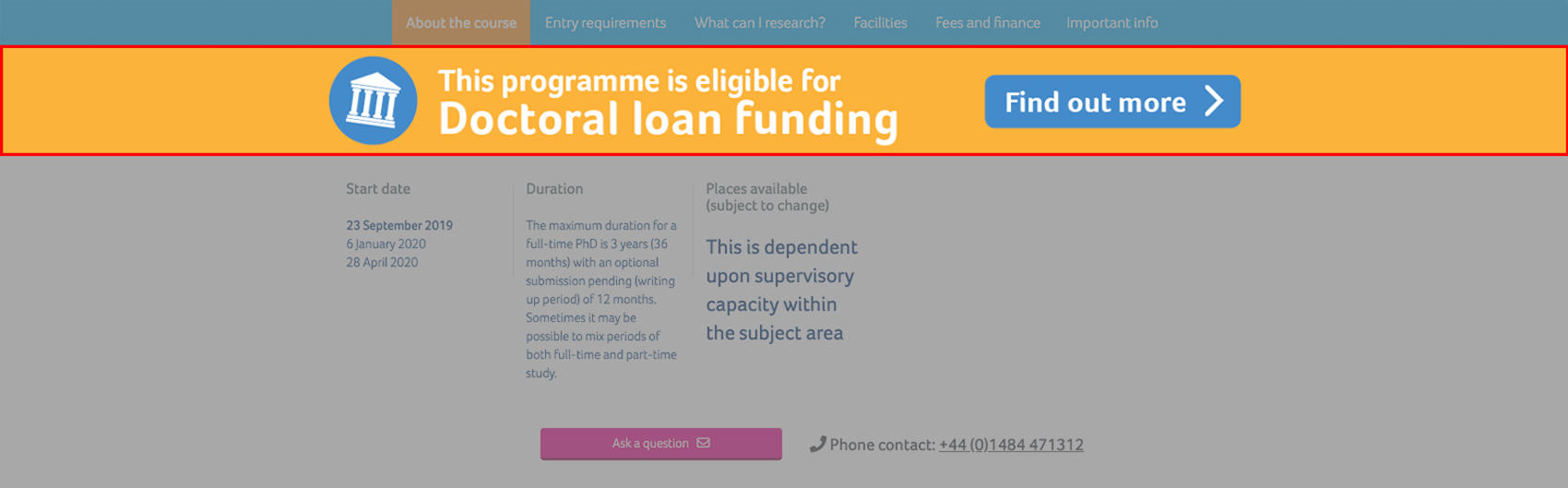
| Element | Where populated | Note/Instructions | Owner | CMA Guidance |
|---|---|---|---|---|
| Promotional banner | IPP |
Funding banner: The funding banner was installed to promote the availability of Government loans for both PGT and PGR entries. Since going live, there appear to be some errors where the banner is showing incorrectly, for example displaying on CF entries where the course isn’t in fact eligible for funding. If this banner is showing incorrectly on any of your entries the process for removing the banner is as follows: In IPP; simply add in a new IPP narrative text field W-GOVFUND, label “Eligible for masters or doctoral funding?” and put ‘NO’ in the narrative. This will remove the banner. |
Marketing Practitioner | If the banner needs to be removed due to it showing incorrectly, please follow the CMA process. (Check for any applicants). |
Start date
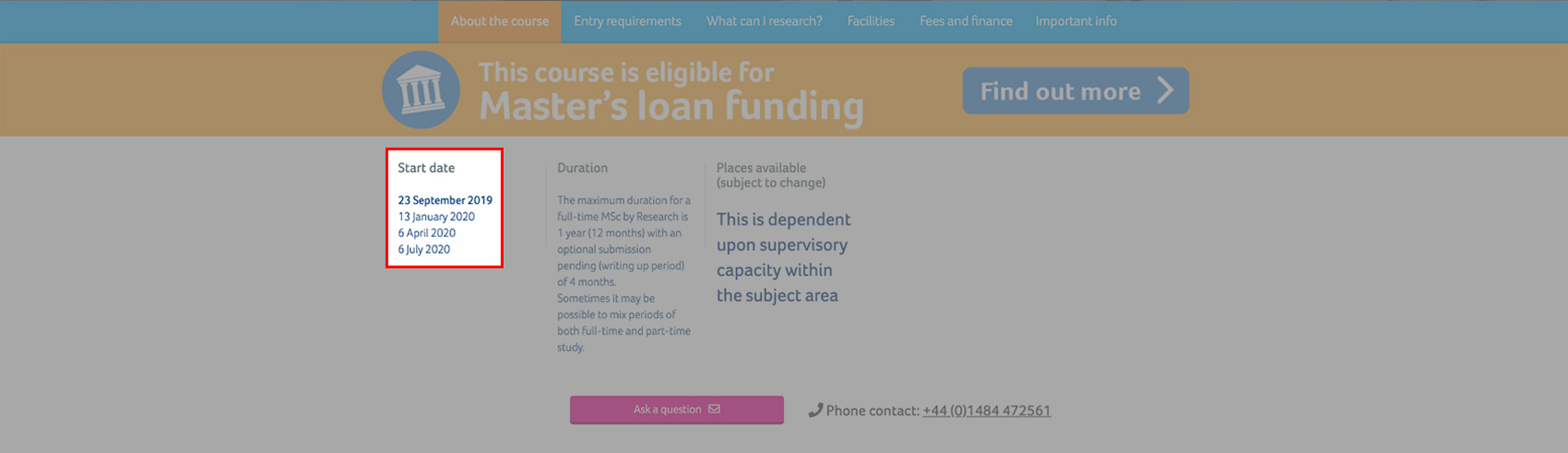
| Element |
Where populated | Note/Instructions | Owner | CMA Guidance | Updated |
|---|---|---|---|---|---|
| Start date | IPP | • All course shave their primary start date this is entered for the course occurrence by the Course Publication Team • Where a course has multiple start dates these are entered in ‘CBO’ by the Course Publication Team and will override/include the primary start date • It is possible to override the two above by adding a Start Date narrative field in IPP. It must be formatted YYYY-MM-DD. Please note, you must remember to update this every year • When rolling over courses please ensure that you delete the start dates narrative field in IPP (if present) to allow the ones input by course publications to display. If those start dates are not correct then you can add the start dates IPP narrative back in.. |
Marketing Practitioner | Mandatory CMA information. Updates after courses go live must be made in accordance with the CMA procedure. | 22/03/21 |
Duration
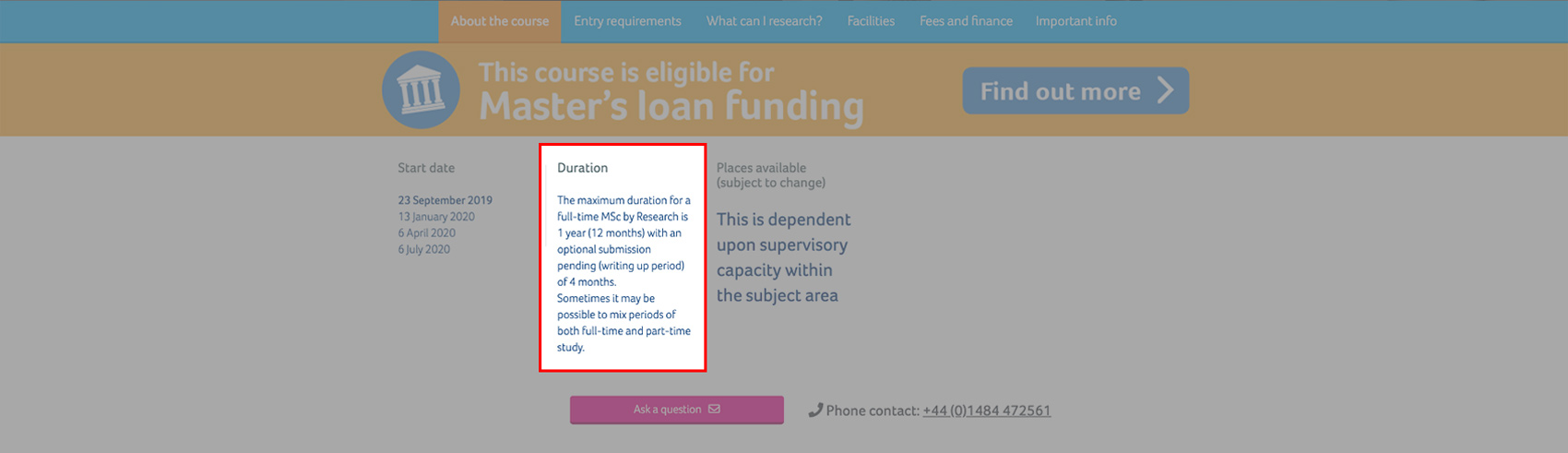
| Element |
Where populated | Note/Instructions | Owner | CMA Guidance |
|---|---|---|---|---|
| Duration | IPP - Duration field |
Enter course using the following format for Masters: For PhDs: For DBAs: For Doctor of Enterprise: For EdD: For Master of Enterprise: |
Course Publication Team | Mandatory CMA information. Updates after courses go live must be made in accordance with the CMA procedure. |
Application deadlines
Changes
Be aware that this element has had changes made to it
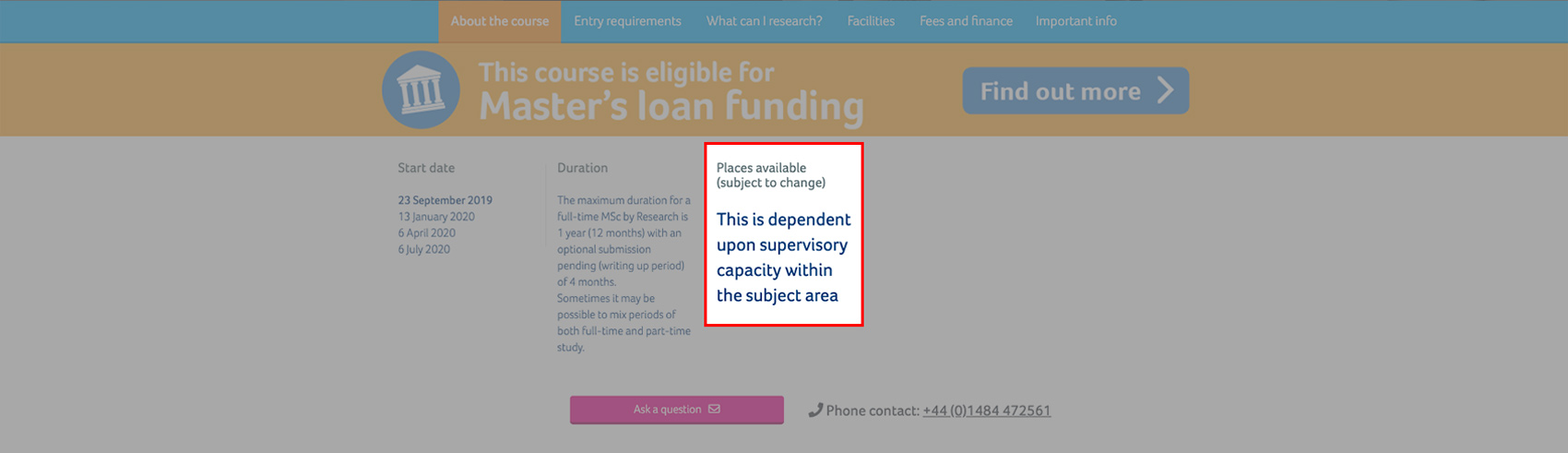
| Element | Where populated | Note/Instructions | Owner | CMA Guidance |
|---|---|---|---|---|
| Application deadlines | IPP |
THIS FIELD REPLACES 'PLACES AVAILABLE' As application deadlines are universal these will be added centrally |
Central Marketing | Mandatory CMA information. Updates after courses go live must be made in accordance with the CMA procedure. |
Ask a question
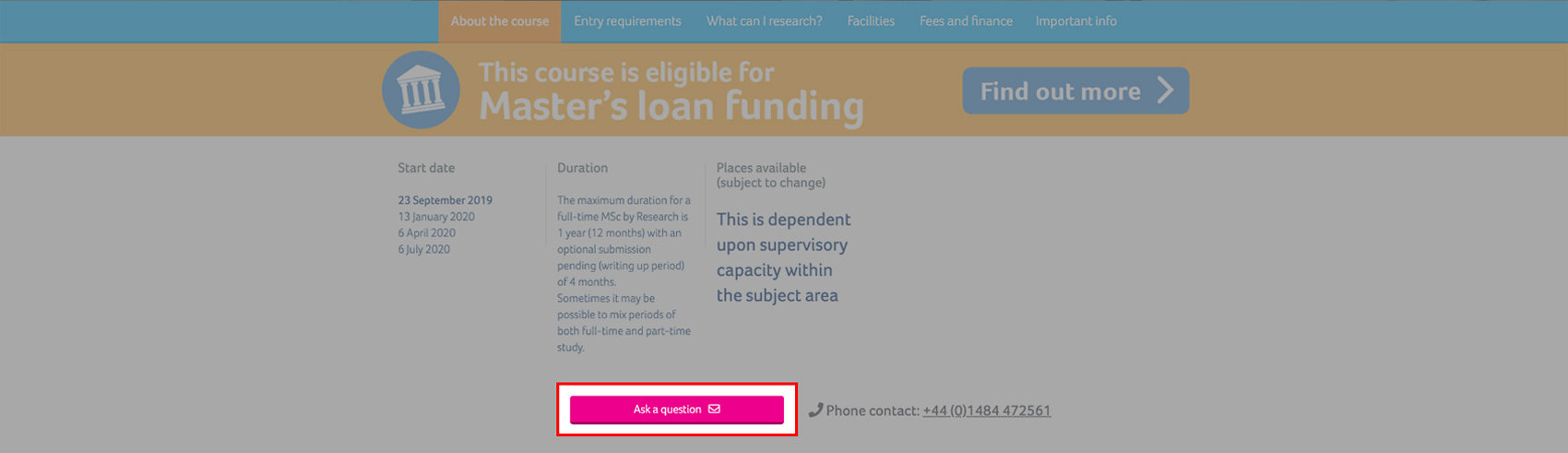
| Element | Where populated | Note/Instructions | Owner | CMA Guidance |
|---|---|---|---|---|
| Ask a question | IPP - Contact | This links to Achiever CRM | Central Marketing | Not affected by CMA |
Phone contact
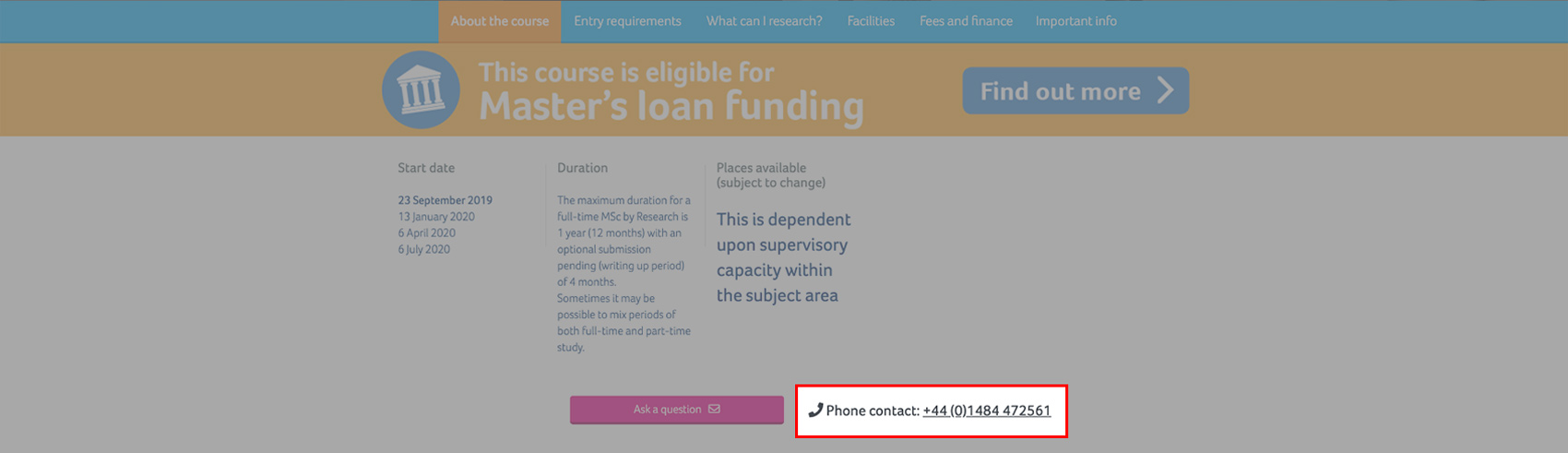
| Element | Where populated | Note/Instructions | Owner | CMA Guidance |
|---|---|---|---|---|
| Phone contact | IPP - Contact | Enter appropriate contact number | Marketing Practitioner | Not affected by CMA |
Keywords and Metadescription
Go to the Coursefinder Population Guide Keywords and Metadescription page
Menu
Go to the Coursefinder Population Guide menu page
About the research degree
Go to the Coursefinder Population Guide About the research degree page