
CPG - What can I research
Element Shortcuts
| Element Shortcuts | Where populated | Owner |
|---|---|---|
| Text (boilerplate) | IPP | Central |
| Text (main) | T4 | Marketing Practitioners |
| Text (research list) | Research topics database | PGR Admins |
Text (boilerplate)
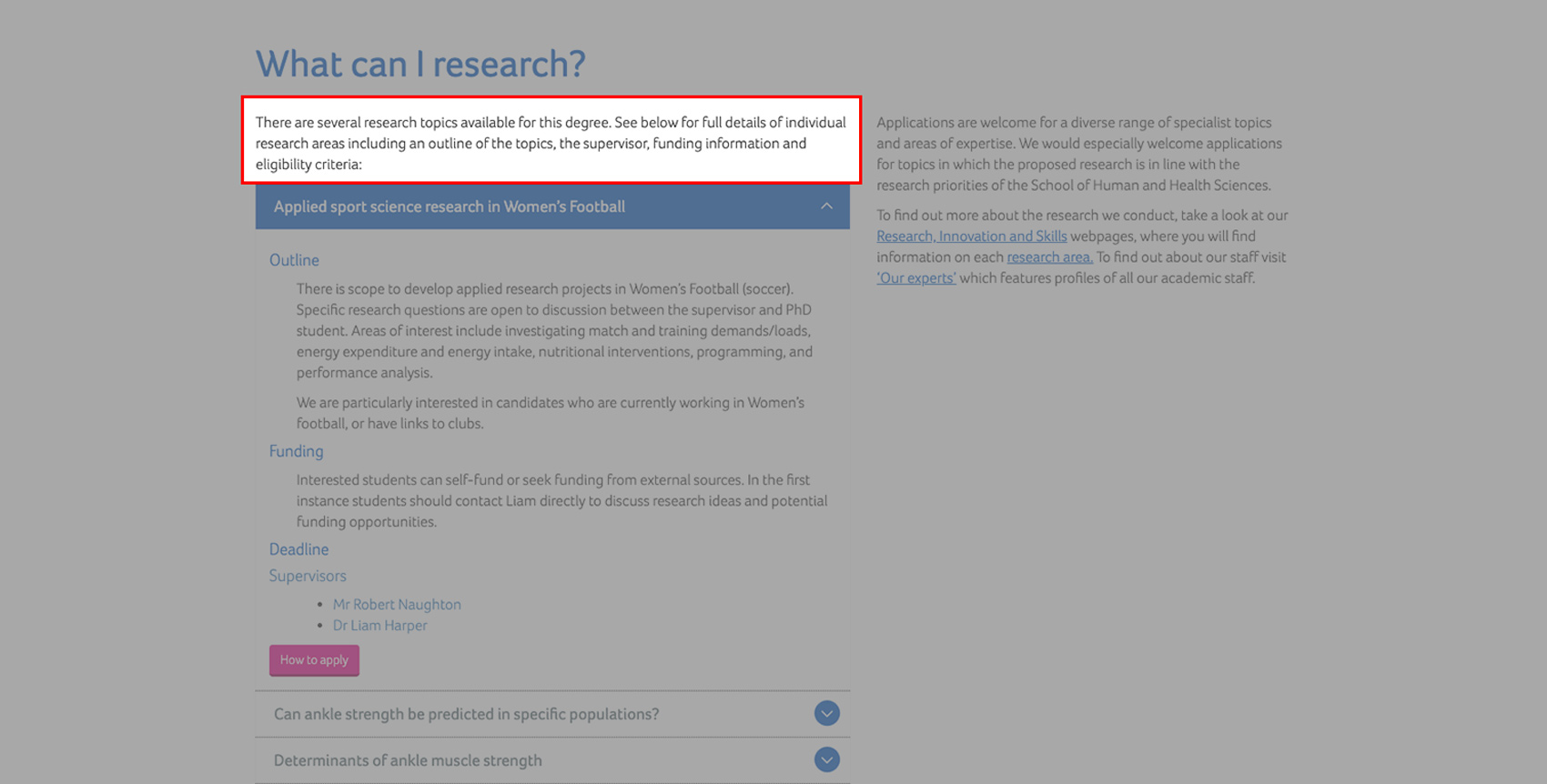
| Element | Where populated | Notes/instructions | Owner | CMA Guidance |
|---|---|---|---|---|
| Text (boilerplate) | IPP |
The first highlighted paragraph is boilerplate text populated centrally. |
Central | N/A |
Changes
Be aware that this element has had changes made to it
Text (main)
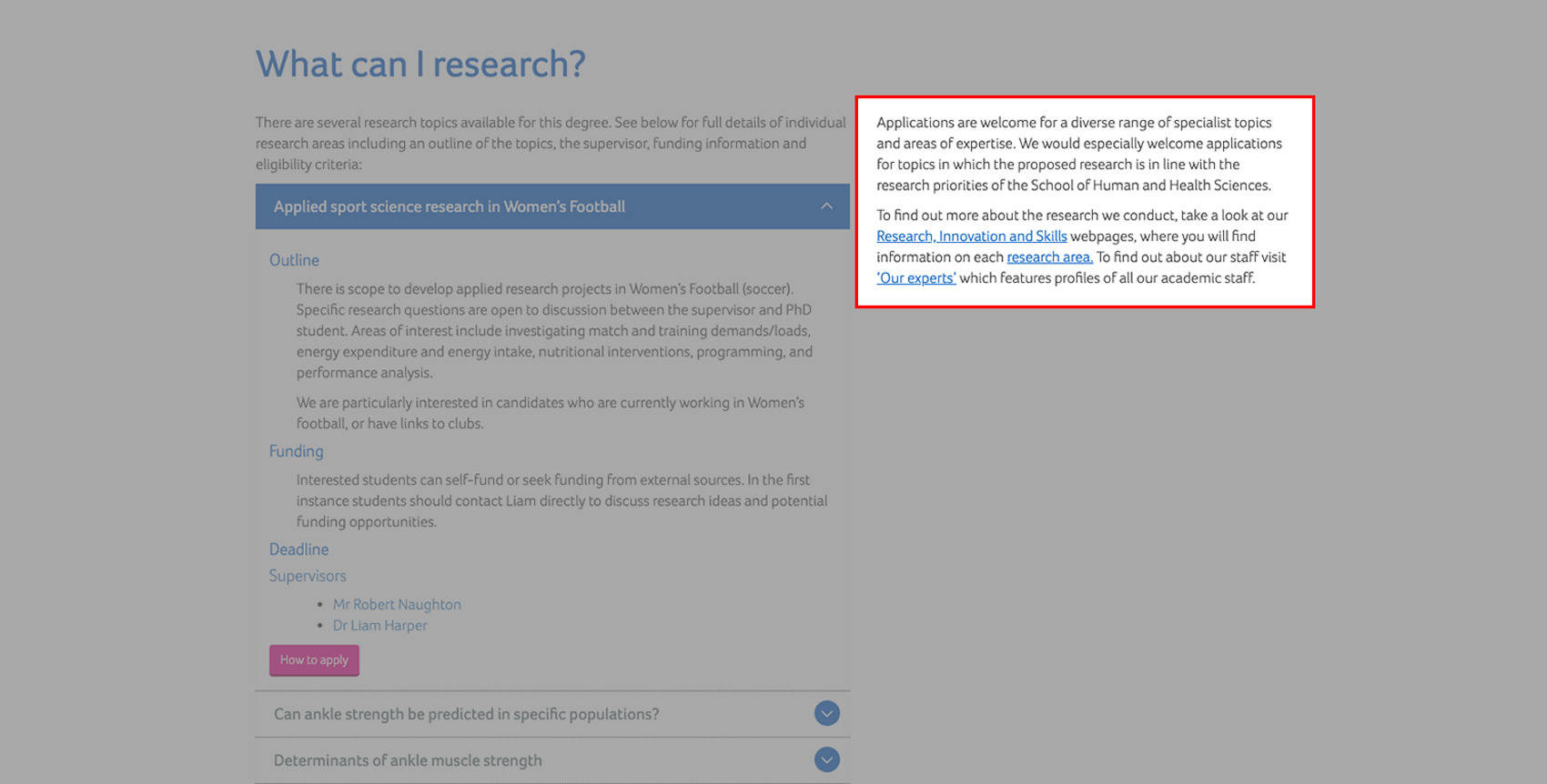
| Element | Where populated | Notes/instructions | Owner | CMA Guidance |
|---|---|---|---|---|
| Text | T4 |
Registry have advised that the following text is included in this section to explain more about finding out what they can research: Please add the following text to appear below the text highlighted on the right. You can apply by: Places are always subject to eligibility, a review of your proposal and supervisory capacity. If you are using the research topics database the following text can introduce them: Alternatively if your School does not use the research topics database and you use a list of bullet points please adapt the above text accordingly. CHANGES TO THIS SECTION: Rather than use this section to list all Research Topics AND Research Centres, the template will be changed to just one column with space to add in introductory text to the Research Topics/Supervisor links. The Research Centres can be linked to from the Researcher Envrionment section. This will reduce the quantity of content and make it clearer to the customer. In order to differentiate the research topics more clearly the new template reflects a separate section with the clear blue border and the same drop down design as used for the UG course detail. |
Marketing Practitioner | Not affected |
Text (research list)
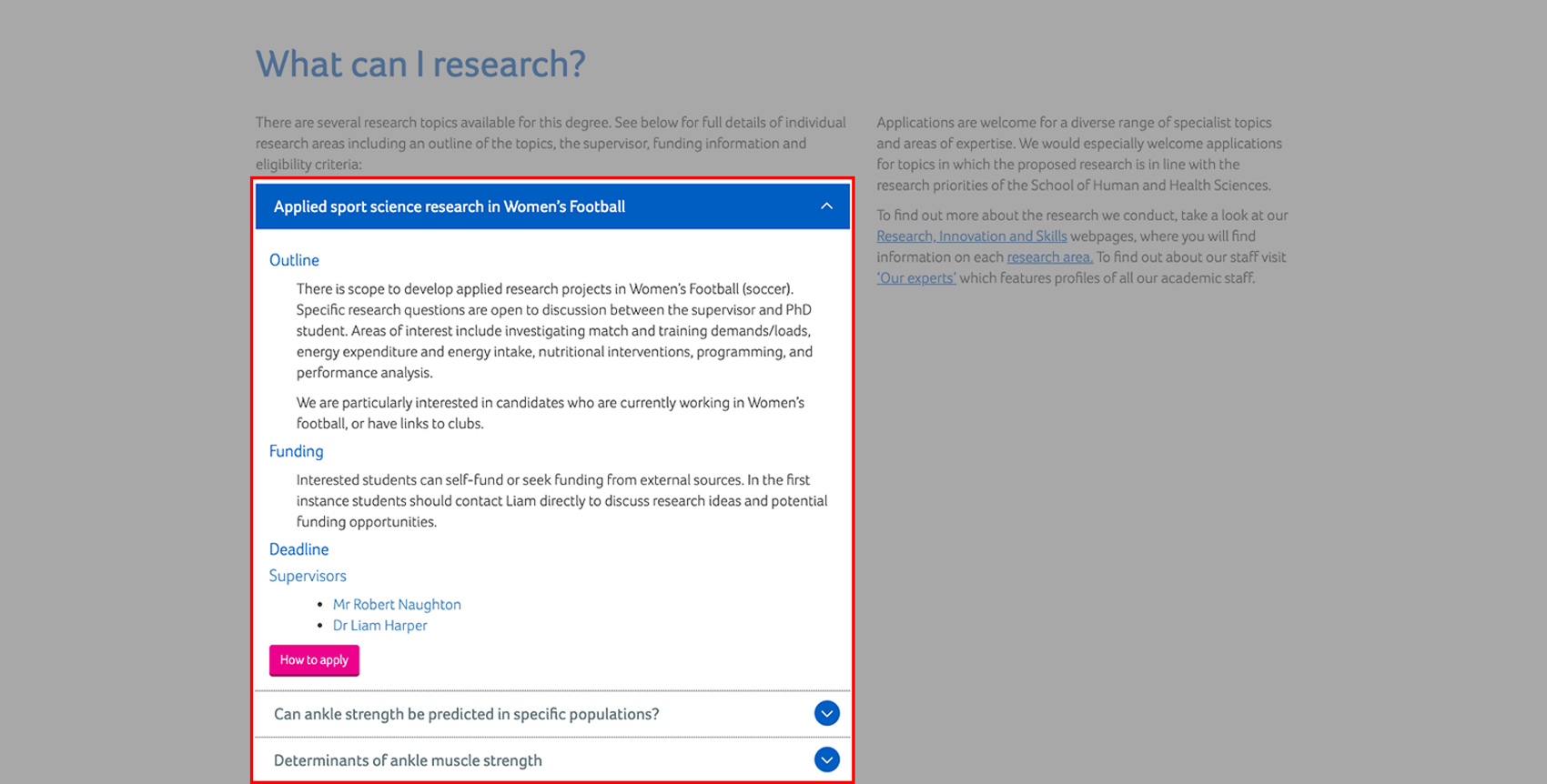
| Element | Where populated | Notes/instructions | Owner | CMA Guidance |
|---|---|---|---|---|
| Text | Research topics database |
Any changes to the list of research topics, i.e. reducing the list or grouping them together into broader topic areas have to be decided within the School and then communicated to the person (i.e. PGR Admin) who populates the Research Topics database. |
PGR Admins | This section is considered as a presentational change UNTIL a research proposal/application is formally accepted |
Researcher Environment
Go to the Coursefinder Population Guide Researcher Environment page
Menu
Go to the Coursefinder Population Guide menu page
Facilities
Go to the Coursefinder Population Guide Facilities page