
CPG - Entry requirements
Element Shortcuts
| Element Shortcut | Where populated | Owner |
|---|---|---|
| Key info table | IPP | Course Publication Team |
| Additional academic entry requirements | IPP | Course Publication Team |
| Addiotinal non-academic entry requirements | IPP | Course Publication Team |
| Additional info for 'interview, audition and portfolios' | IPP | Course Publication Team |
Key info table
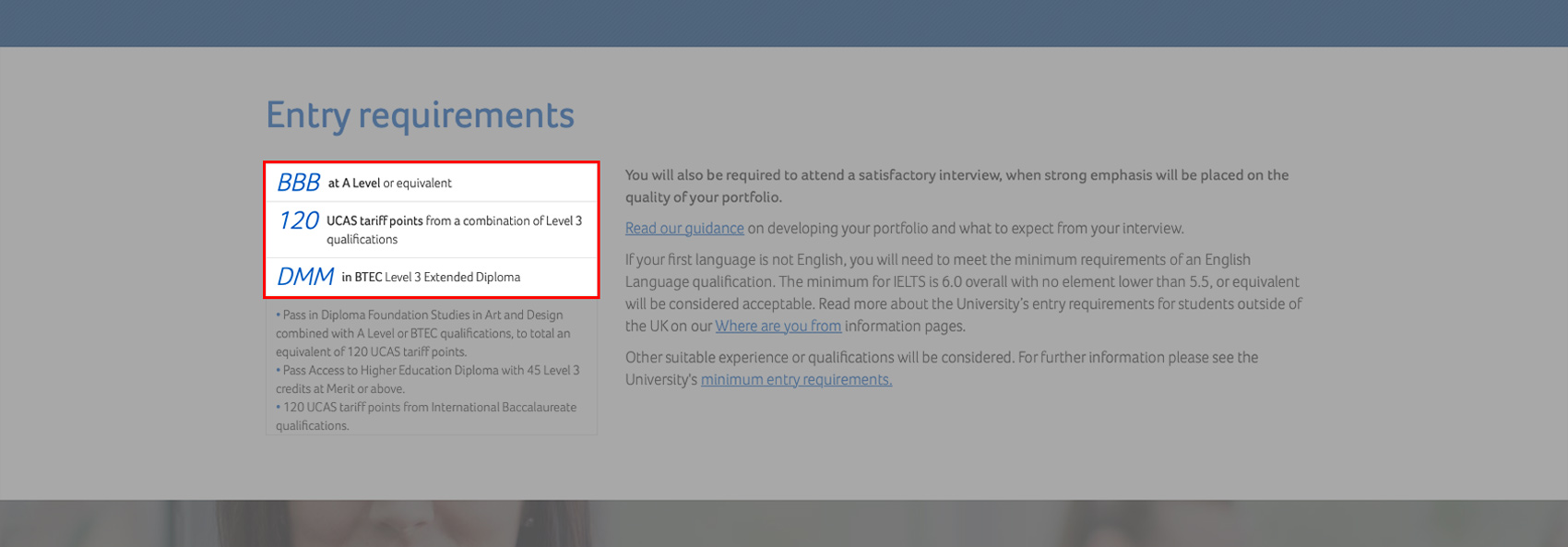
| Element | Where populated | Notes/instructions | Owner | CMA Guidance |
|---|---|---|---|---|
| Key info table | IPP |
Character count: 900 - 1200 inc. spaces.
Special narrative to be entered by CPT. If this section isn't populated with the correct mark-down to create the formatting as per the Coursefinder design, it will pull through as one block of text. |
Course Publication Team | Mandatory CMA information. Updates after courses go live must be made in accordance with the CMA procedure. |
Additional academic entry requirements
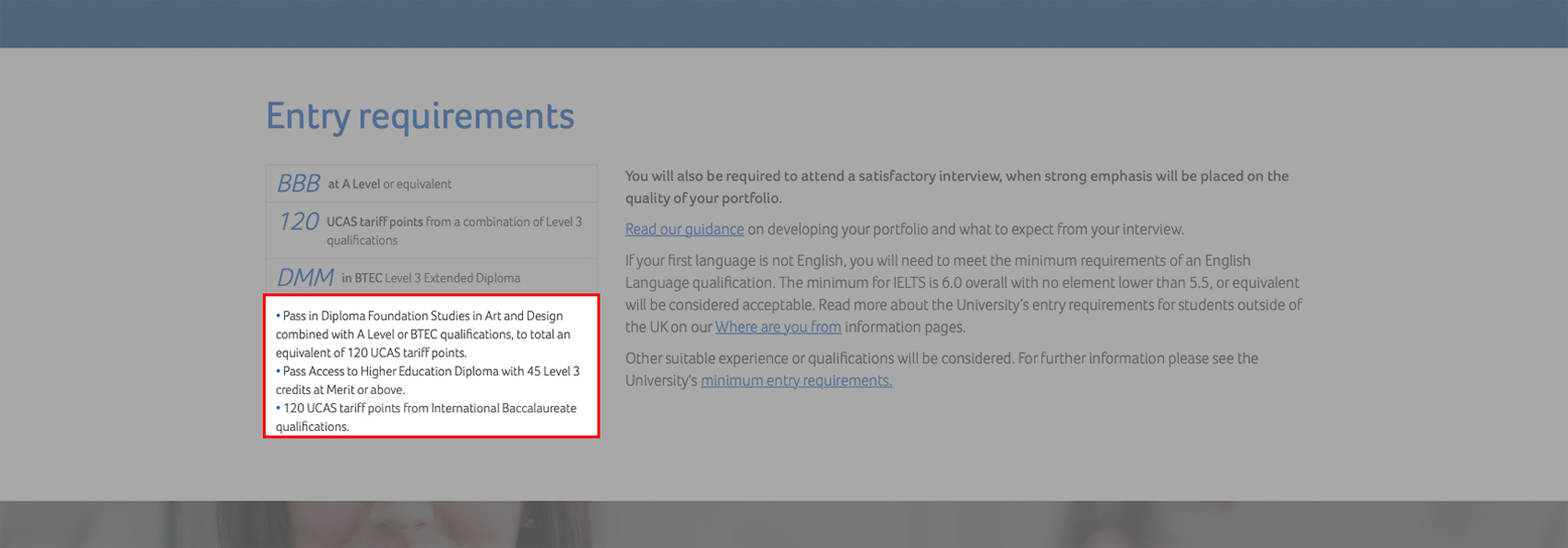
| Element | Where populated | Notes/instructions | Owner | CMA Guidance |
|---|---|---|---|---|
| Additional academic entry requirements | IPP |
Special narrative to be entered by CPT: |
Course Publication Team | Mandatory CMA information. Updates after courses go live must be made in accordance with the CMA procedure. |
Additional non-academic entry requirements
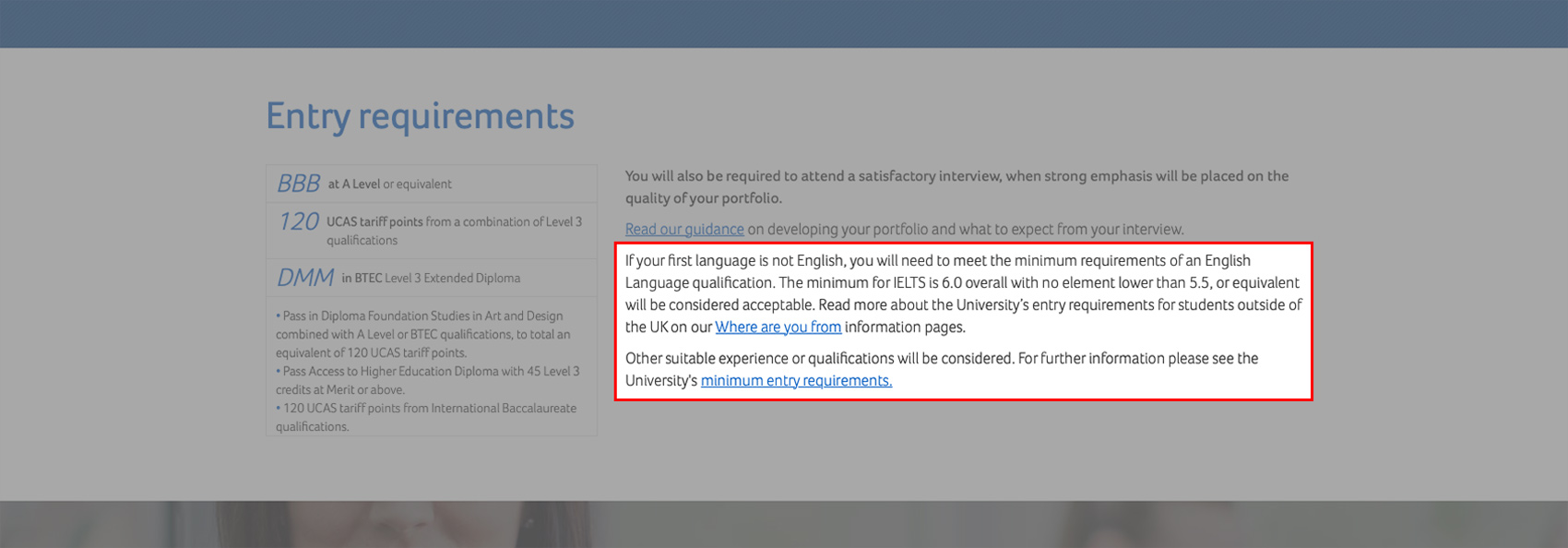
| Element | Where populated | Notes/instructions | Owner | CMA Guidance |
|---|---|---|---|---|
| Additional non-academic entry requirements | IPP |
Special narrative to be entered by CPT: ### Additional Content |
Course Publication Team | Mandatory CMA information. Updates after courses go live must be made in accordance with the CMA procedure. |
Additional info for 'Interview, audition and portfolios'
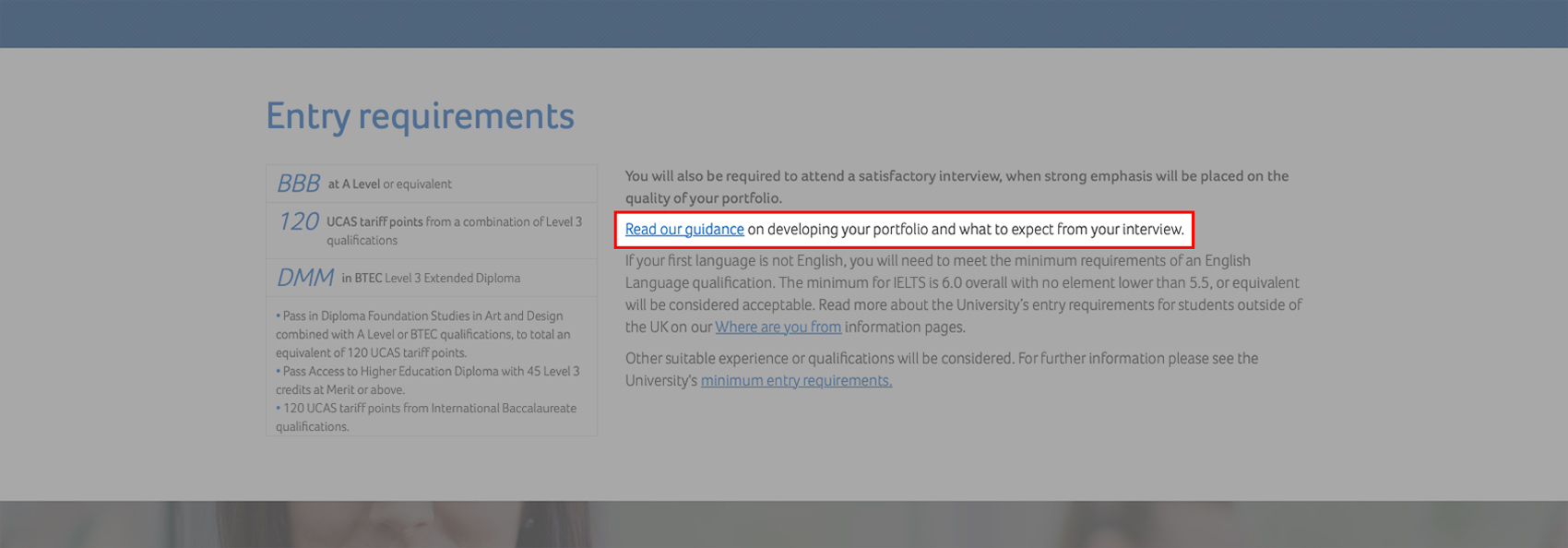
| Element | Where populated | Notes/instructions | Owner | CMA Guidance |
|---|---|---|---|---|
| Additional info for 'interview, audition and portfolios' | IPP |
If applicants are involved in interviews, auditions or portfolios, you can provide additional guidance via a link to the appropriate pop-up modal on this webpage https://www.hud.ac.uk/undergraduate/how-to-apply/interviews/
The specific links for each area: Art, Design and Architecture - https://www.hud.ac.uk/undergraduate/how-to-apply/interviews/#!/?modal=ada Drama - https://www.hud.ac.uk/undergraduate/how-to-apply/interviews/#!/?modal=drama Games Design - https://www.hud.ac.uk/undergraduate/how-to-apply/interviews/#!/?modal=gd Music - https://www.hud.ac.uk/undergraduate/how-to-apply/interviews/#!/?modal=music Social Work - https://www.hud.ac.uk/undergraduate/how-to-apply/interviews/#!/?modal=social Teaching - https://www.hud.ac.uk/undergraduate/how-to-apply/interviews/#!/?modal=techmoda
If you wish to edit content on an existing content block or develop a new content block on the main webpage, please contact Natahn Smith, Web Content Officer. If a new content block is developed on the main webpage, please update Josie Ellis so that the specific modal link can be added to the above list. |
Course Publication Team | Mandatory CMA information. Updates after courses go live must be made in accordance with the CMA procedure. |
Development: We will be replacing background image witha a coloured block
Course Detail
Go to the Coursefinder Population Guide Course detail page
Menu
Go to the Coursefinder Population Guide menu page
Campaign block
Go to the Coursefinder Population Guide Campaign block page