
CPG - Gallery
Element Shortcuts
| Element Shortcuts | Where populated | Owner |
|---|---|---|
| Gallery Summary | T4 | Marketing Co-ordinator/Practitioner |
| Gallery content Work - Title | T4 | Marketing Co-ordinator/Practitioner |
| Gallery content Work - Image & Modal | T4 | Marketing Co-ordinator/Practitioner |
| Gallery content Work - Issuu & Modal | T4 | Marketing Co-ordinator/Practitioner |
| Gallery content Work - YouTube or Vimeo video & modal | T4 | Marketing Co-ordinator/Practitioner |
Gallery Summary
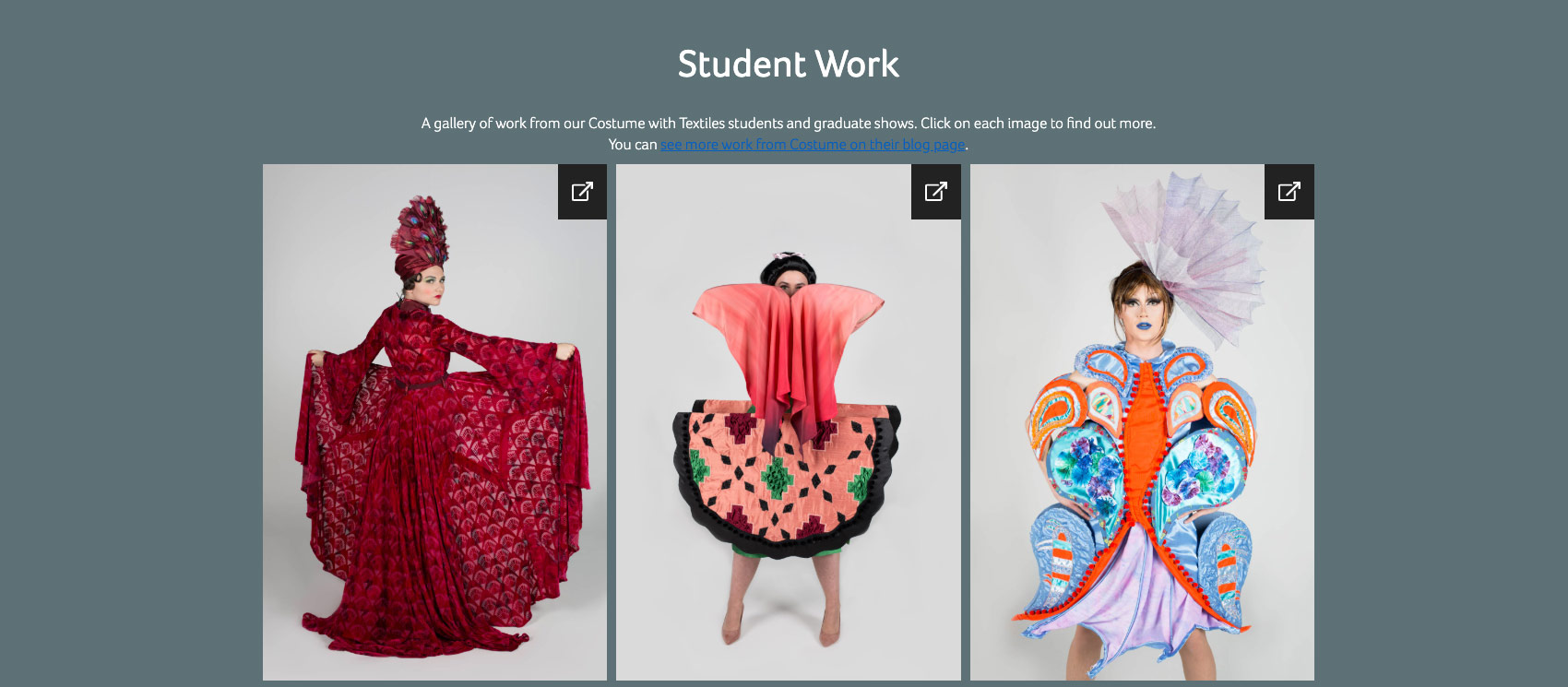
| Element | Where populated | Notes/instructions | Owner | CMA Guidance |
|---|---|---|---|---|
| Section title | T4 |
Section title can be changed. Character count: 25-32 inc. spaces |
Marketing Co-ordinator/ Practitioner | Not affected by CMA |
| Intro text | T4 | Character count: 150 - 450 inc. spaces | Marketing Co-ordinator/ Practitioner | Not affected by CMA |
| Gallery content | T4 |
The is a flexible section that can be used to populate images and videos. This content must be engaging and high quality and be relevant to the course/audience (it shouldn't be a dumping ground for content that doesn't fit elsewhere).
This section can be all images, or a combination of images and video. If using video, you will need to provide a still-image to appear on the image wall. A play icon will be overlaid. Images will be resized automatcially to fit (like Pinterest).
There are four kinds of content type that you can add: • Work – Title: A heading and short piece of copy for the gallery • Work – Image & modal: An image that launches a larger version in a modal • Work – Youtube or Vimeo & modal: a video that launches in a modal • Work - Issuu & Modal: a PDF embed that launches in a modal
Recommend number of images: 3 - 6 (any more than this and a lot of scrolling is required for mobile users) |
Marketing Co-ordinator/ Practitioner | Not affected by CMA |
Gallery content Work - Title
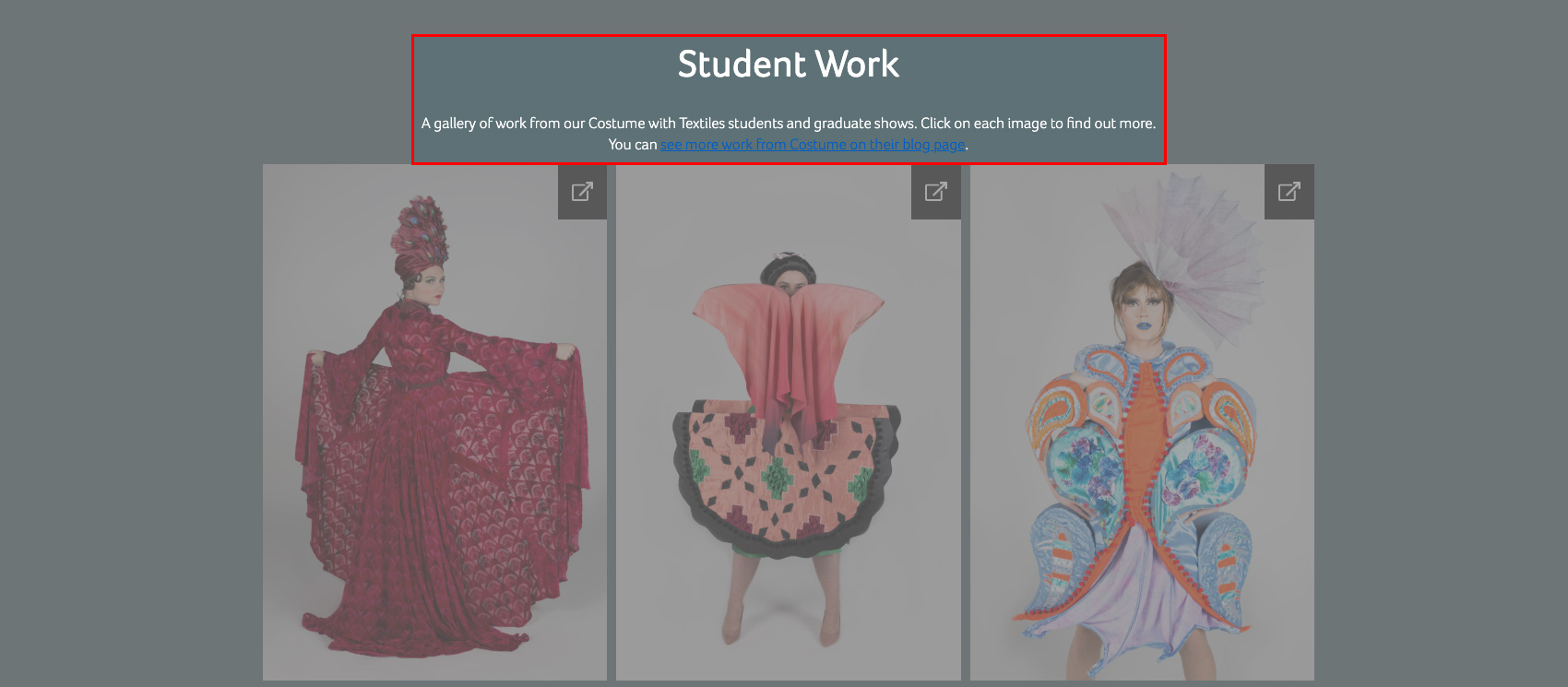
| Element | Where populated | Notes/instructions | Owner | CMA Guidance |
|---|---|---|---|---|
| Gallery content Work - Title | T4 |
The Work – title content type has the following elements: • Name – the internal T4 name • Heading – the heading of the gallery eg Student work, Our facilities, Our student and staff - it should be engaging and meaningful • Description – a brief description of the gallery |
Marketing Co-ordinator/ Practitioner | Not affected by CMA |
Gallery content Work - Image & modal
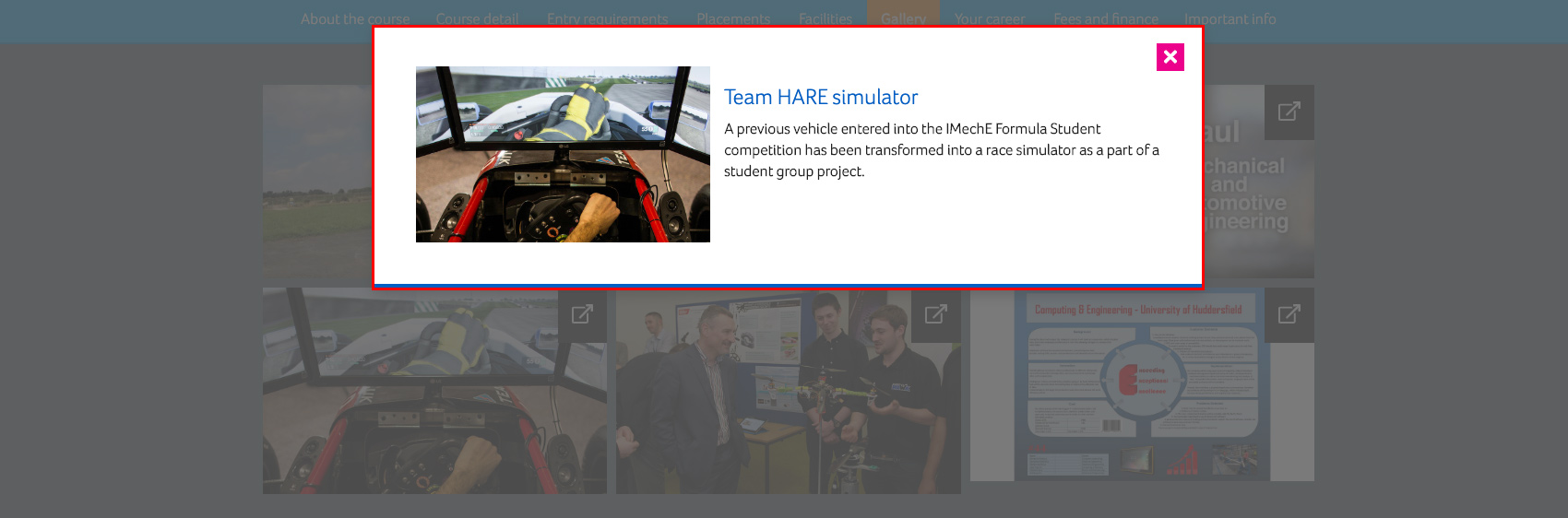
| Element | Where populated | Notes/instructions | Owner | CMA Guidance |
|---|---|---|---|---|
| Gallery content Work - Image & modal | T4 |
The Work – Image & modal content type has the following elements: • Name – the internal T4 name • Image - the image to be used as both thumbnail and in the modal • ID (no spaces) – a unique word used to identify the image to the pop-up code – no spaces and cannot start with a number. E.g. image1 is OK but 1image is not • Title – the title used in the modal • Paragraph bold – an optional bold paragraph to begin the copy in the modal • Paragraph main – the main copy for the modal |
Marketing Co-ordinator/ Practitioner | Not affected by CMA |
Gallery content Work - Issuu & Modal
Notice
Example image still needed
| Element | Where populated | Notes/instructions | Owner | CMA Guidance |
|---|---|---|---|---|
| Gallery content Work - Issuu & modal | T4 |
The Work – Issuu & modal content type has the following elements: • Name – the internal T4 name • Image – The image to click on to launch the modal, should be a still from the video • Issuu ID – the Issuu ID of the document (this is the data-configid that can be obtained by getting the embed code of the docuemnt it should look something like 22417282/67893505 • ID (no spaces) – a unique word used to identify the image to the pop-up code – no spaces and cannot start with a number. E.g. image1 is OK but 1image is not • Title – the title used in the modal • Paragraph bold – an optional bold paragraph to begin the copy in the modal • Paragraph main – the main copy for the modal " |
Marketing Co-ordinator/ Practitioner | Not affected by CMA |
Gallery content Work - YouTube or Vimeo video & modal
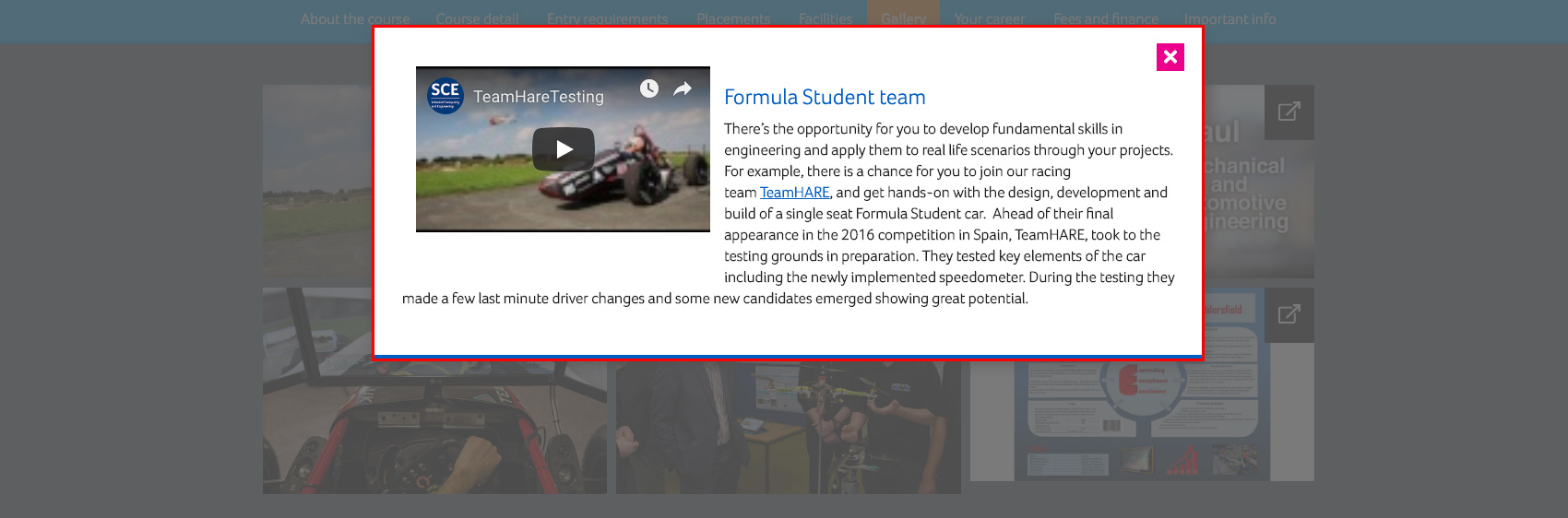
| Element | Where populated | Notes/instructions | Owner | CMA Guidance |
|---|---|---|---|---|
| Gallery content Work - YouTube or Vimeo video & modal | T4 |
The Work – Youtube & modal content type has the following elements: • Name – the internal T4 name • Image – The image to click on to launch the modal, should be a still from the video • Youtube ID – the Youtube ID of the video you want to include (see the “About the course testimonial” section for how to find the Youtube ID of a video) • ID (no spaces) – a unique word used to identify the image to the pop-up code – no spaces and cannot start with a number. E.g. image1 is OK but 1image is not • Title – the title used in the modal • Paragraph bold – an optional bold paragraph to begin the copy in the modal • Paragraph main – the main copy for the modal " |
Marketing Co-ordinator/ Practitioner | Not affected by CMA |
Facilities
Go to the Coursefinder Population Guide Facilities page
Menu
Go to the Coursefinder Population Guide menu page
Your career
Go to the Coursefinder Population Guide Your career page