
Events Calendar - Creating an event landing page
James Leah
Front End Web Developer
Step 3 of adding an event to the events calendar on the website. This step is only required if you are not using the 'direct link' in the event information from step 2.
Step 3 - Creating the event landing page (required if no direct link has been used on the events information)
If you are not linking to an already existing page then you must create an event landing page. This provides more information about the event to people who want to find out more, This will be an actual webpage on the site so it must comply with workflow.
Figure 1. Shows a very basic landing page for an event. We have a selection of content types available, to create visual pages to entice people interested in the event to sign up. The full list of content types can be accessed at the shorturl hud.ac/demo.
2017 - Content Page Title
Any page on the website requires this content type, it should always be the first content type at the top of your page. Find more about the 2017 - Content page title.
2017 - Event information
The event info content type should be the second content type you use on any events page that you create, it displays as a blue box with the info about the event displayed within it, as seen in figure 1. Find more about the 2017 - Event information.
Any other content types can then be used to create your event landing page, in the example we have used the 2017 - content only. However, feel free to use any content type that works best for you, the full list of content types can be found at hud.ac/demo.
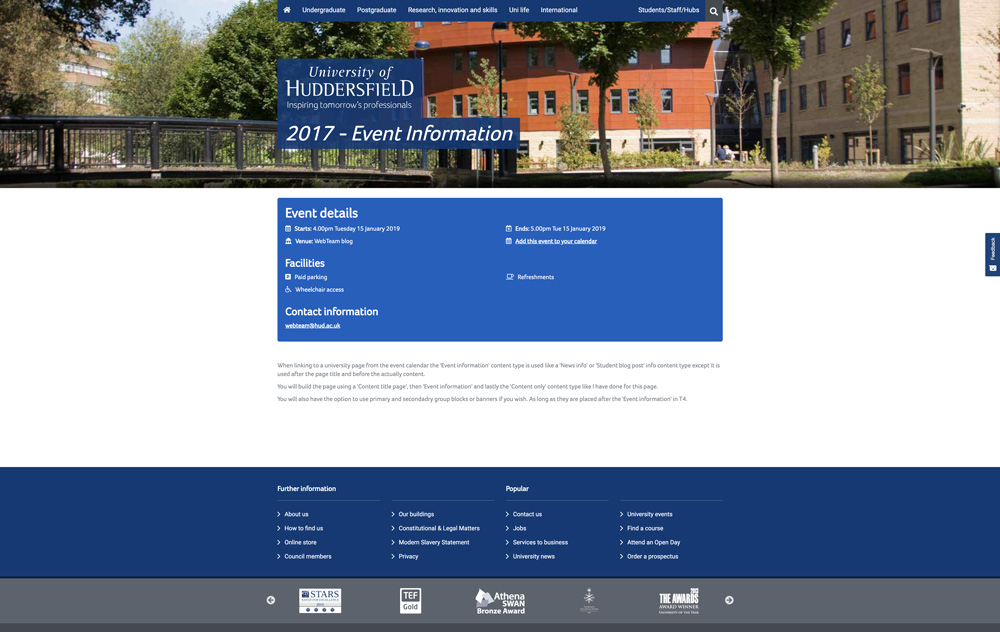
Before the event goes live
When you press the save changes button on a piece of content, a notification will be sent to the web editor of your school/service for them to run the section through workflow, if the section passes workflow it will then be sent onto Sybilla for final check and approval.
Events calendar - Part 2
Check out part 2 of the events calendar guide, how toadd event information.
Events calendar - Documentation
See all the documentation for the events calendar.