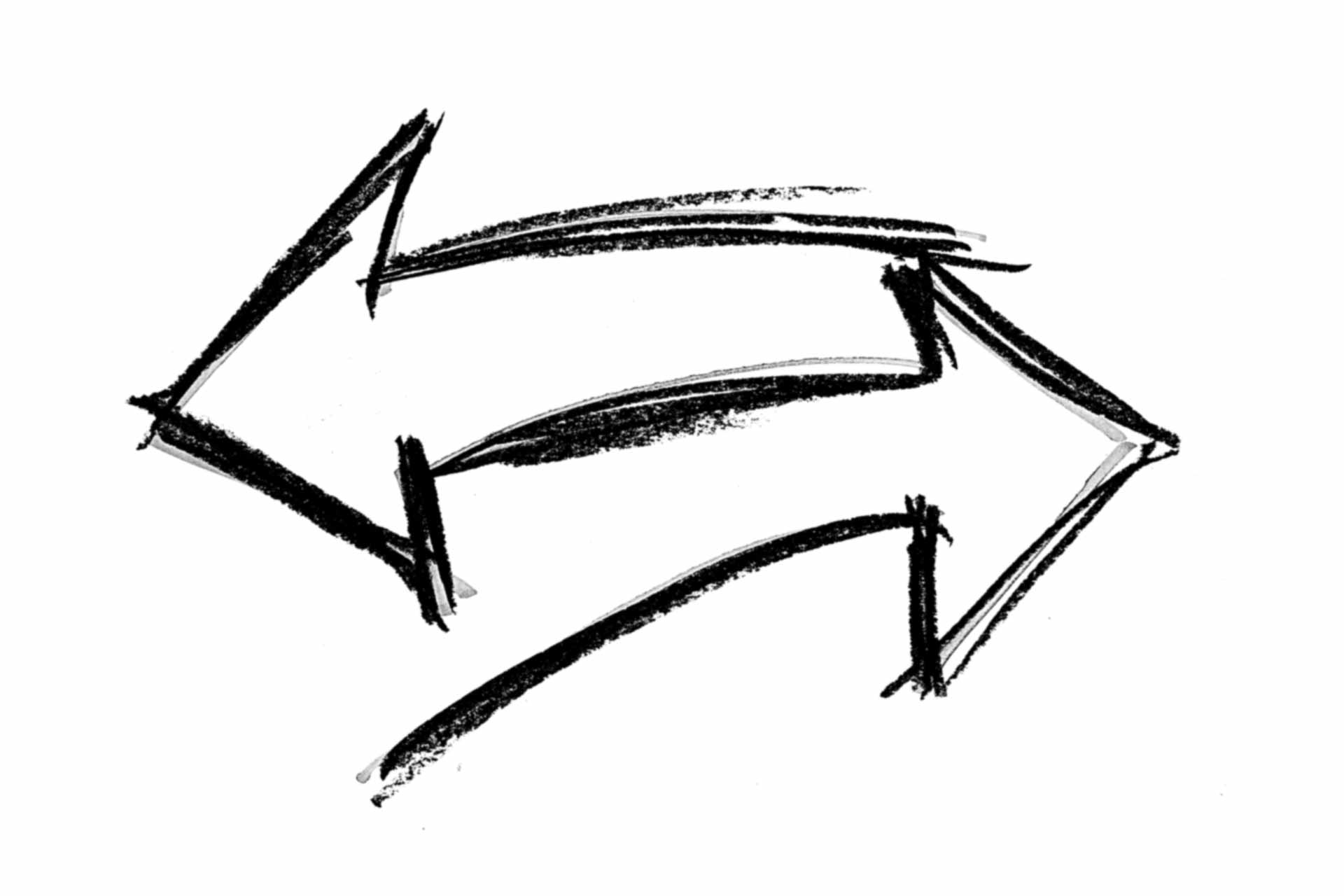
T4 tips: Move or duplicate
James Leah
Front End Web Developer
A quick best practice post, Using the move and duplicate section functionality to maximum effect.
When building a new section in T4, we usually do so in the development area. Question is, do i duplicate section or move section once finished?
* This post is most relevant to Power Users and Administrators as users with these permissions can make changes to the site structure.
Example - Making layout changes to live pages
Lets say we have duplicated a section from the main recruitment channel into the development area to make changes to the layout of the page. The changes have been made, the page has been checked and has been signed off by the content owner. The best way to get the new content into the live section is to move the content into the live section and then make the current content inactive.
Remember - Only leave content as pending if it is ready to be approved
Example - Creating a new section
So you've just finished creating a new section that you've been asked to build everything has been checked and signed off, all you need to do is move section to the correct location and you are done. All the links will follow and metadata will also be kept.
Duplicate Section
I use this functionality frequently, it's a great time saver. However it's important to understand the pros and cons!
Pros
Saves time when creating pages with a similar page structure
Can Duplicate a live section into the dev area to make structural changes to a page.
Cons
Doesn't duplicate metadata - This is a big one, it's not necasserily a concern for creating a new section. However if you was to make structural changes to a page and you have duplicated the section into the dev area to make those changes the metadata will not also be duplicated.
Section links pointing to the wrong place - Duplicating a section can sometimes lead to links pointing to the wrong location, this usually happens when a section has been created in the dev area and duplicated into it's correct location in the site structure.
More copies - Having more copies of a section leads to more pages (even if they are just in the dev area)
It's now pending - following on, not only do you have another copy all the duplicated content is set to 'pending' which clogs up the approval list for other users
Remember - Duplicating a section link will retain the section links currently set, to update the links to the area the section is being duplicated you must check Retain section/content link targets
Move section
This functionality is powerful, check then double check before moving a section. It's important to understand the pros and cons!
Pros
Updates section links to follow the the new location
Keeps metadata that has been populated.
Cons
Causes 404's (broken links) - If you move a section, the link that you used to access the page will become broken. If it is a page that is live on the website it is important to setup a redirect so you do not lose people trying to access that page.
TLDR
- DO Duplicate sections to the dev area
- DO Move sections from the dev area once completed
- Take care when moving live sections
- DO NOT forget to add metadata