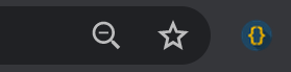Overview
WiDR is a Google Chrome Browser Extension. It is a tool developed by the WebTeam, specifically to assist you in the workflow process. The current workflow process looks like this:
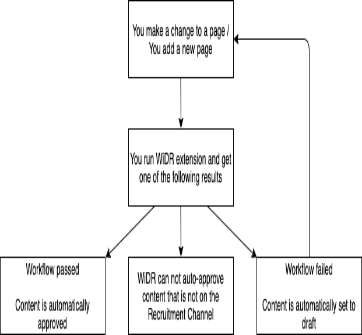
When you initiate WiDR, it scans the page content against set criteria, and will identify any issues that will prevent an approval. This means you can see straight away if the page is likely to be approved by the WebTeam.
Using WiDR means the WebTeam are more likely to approve the content on the initial review. If the workflow fails when the WebTeam review the page, it could be up to three more weeks before they review any further changes you make, as the cycle will repeat.
By making changes to the page as suggested by the WiDR extension, you vastly increase the likelihood that the WebTeam will approve your changes on their initial review.
Installation
To follow
Usage
Navigate to a page on T4, and select the preview icon to open the preview page in a new tab. Wait until the page has fully loaded before opening WiDR.
Still loading

Finished loading
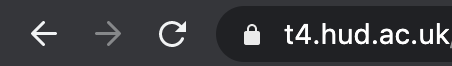
To open WiDR, select the WiDR icon ![]() which you should now be able to see in the Google Chrome browser toolbar.
which you should now be able to see in the Google Chrome browser toolbar.